When I was in second grade my teacher Mrs. Bluestein wrote on my report card “Take a look at her art!” With encouragement like that I’ve been an artist all my life. When arthritis set in my hands and I could no longer hold a pen or paintbrush for any length of time I turned to computer-generated art. In the last couple of years the tools available for computer-generated art has exploded and the techniques available now are finally at the point where I can create the art I want. I have been asked to explain how I do my art from the concept through the finished product. So follow me as I show you how I created my latest work called “Sisters: The Dragon King’s Daughters.”
My art starts with visualization. I see a picture in my minds eye. I will then work on the computer until what is on the screen is the same as what I see in my mind. To understand this picture I need to give you some background. In addition to being an artist I am also a writer in the Fantasy genre. The stories are here on my web. The two women in the pictures are the Dragon King’s Daughters Princess Jasmine and her half sister Princess Jade. They are also half elf, which ties them into the first series stories. Jade is the young heroine of the second series. In the stories the magical characters are able to use what I call interfaces to get from place to place quickly. They are loosely based on the string theory where you can go to multiple universes. In the picture Jasmine who is the older sister and Jade are using one such interface to go from one world to the next.
The first thing I do is go into my DAZ 4.5 program to do the characters. DAZ is a free program that allows me to create characters. They can offer it free because once you start you end up buying other characters and clothing and accessories. Since I have a business license I can write it off on my taxes. 😉 I haven’t fully explored all of its features but you can alter just about anything on your people to change body sizes and facial features and expressions. They can be posed any way that you want them to be.
The new DAZ brings up their latest creation the Genesis figure. Since I needed that figure for Jasmine I leave it. For Jade I will go to their previous version. I will go to the area where I can add the body and face of my character.
Obviously the lady needs some clothes and hair. I have a dress and hair that is actually called “Dragon King’s Daughter” that I use exclusively for Jasmine. I then add the hair and clothes to her.
Yeah pretty boring isn’t it? I go next to the textures for the hair and clothes. In this case I decided on the purple texture for her clothes.
Now it is time to pose her. I wanted her to look like she is going for a walk.
I save her and export her over to Bryce another free program that I do the rest of my pictures in.
Bryce is my workhorse program. All the landscaping and putting the picture together is done here.
As you can see Jasmine is transferred over as a 3D mesh object. I will save her in the “Create” section so she can be used more then once.
I went back into DAZ and created Jade in the same manner and transferred her over to Bryce and saved her.
I then start a new Bryce picture. You have the camera and a ground plane and simple sky.
There is a small preview window in the upper left corner that will show you a rendered picture view. When you work in Bryce proper you are working in the 3D mesh view.
The first thing I do is bring in my people.
I then add the sky. In this case I wanted stars.
I next start putting objects into the picture. I needed a path for them to walk on, a moon, and a nebulae effect.
I add textures to the objects as I create them. For example the oval behind the sisters is a nebulae. I went to “Edit” and found the texture I wanted in “Effects.”
After everything is positioned and textured I render the picture and save it.
This is the final picture.
You can find more of my artwork on my website here.

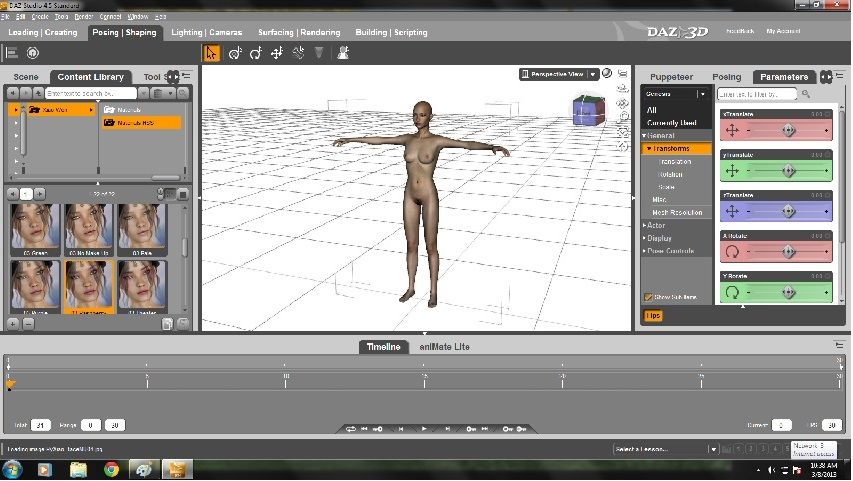
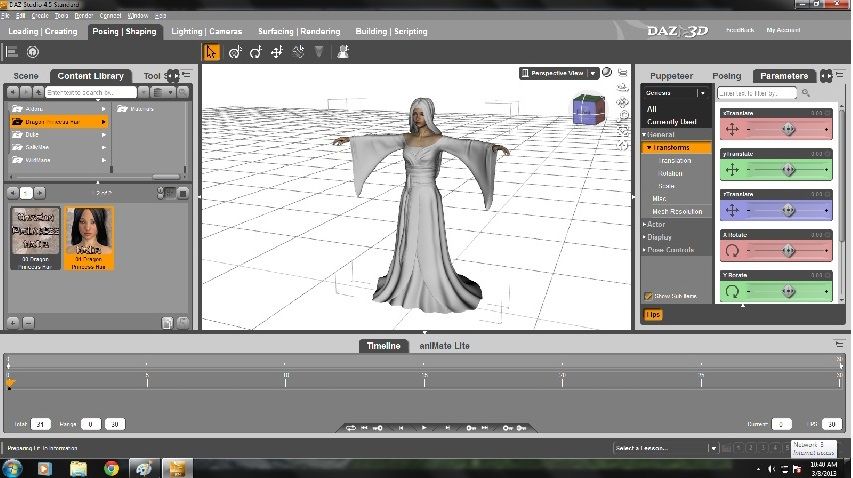

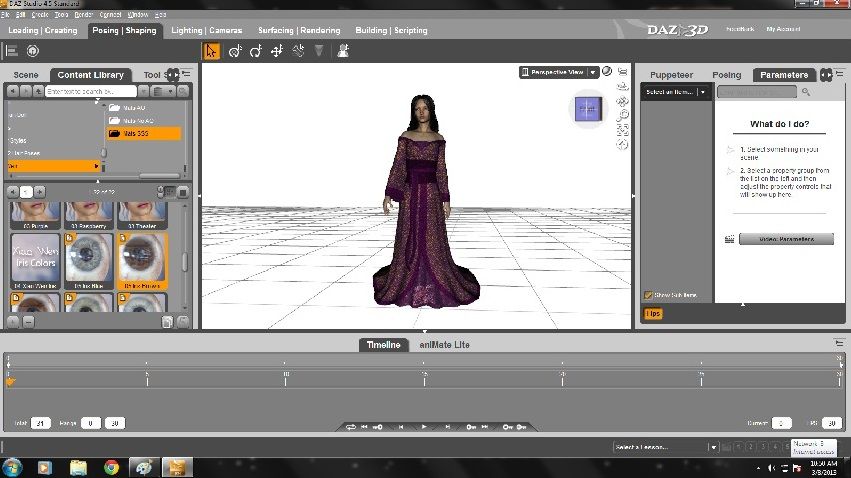
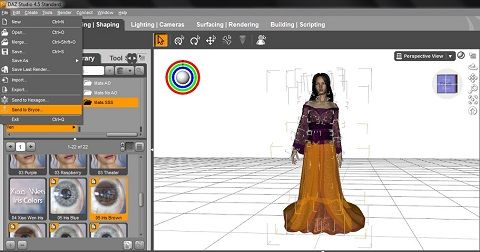
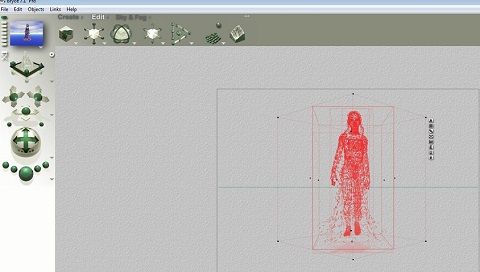
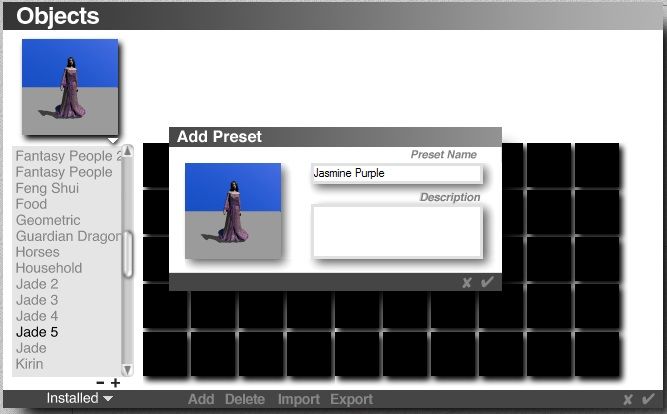
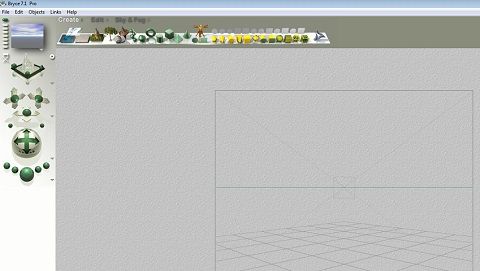
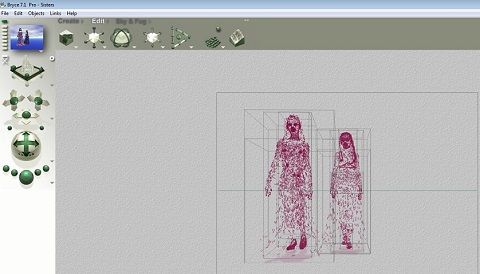
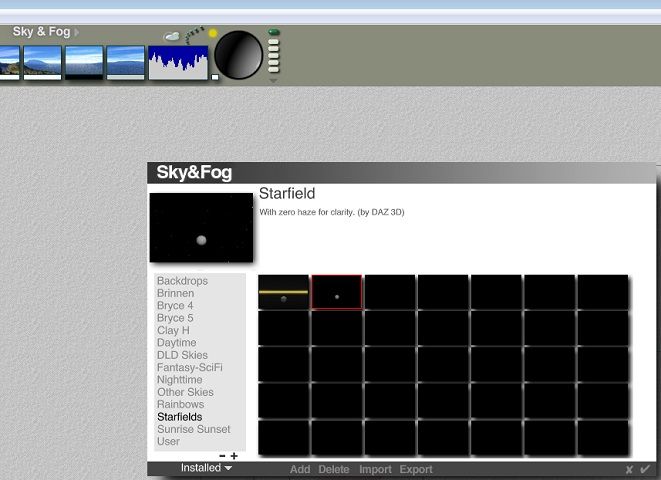
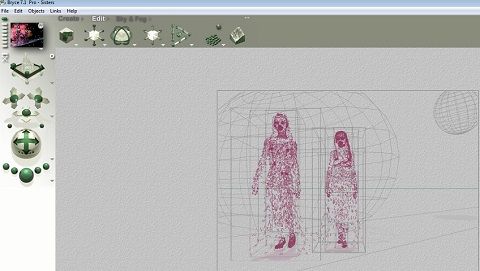
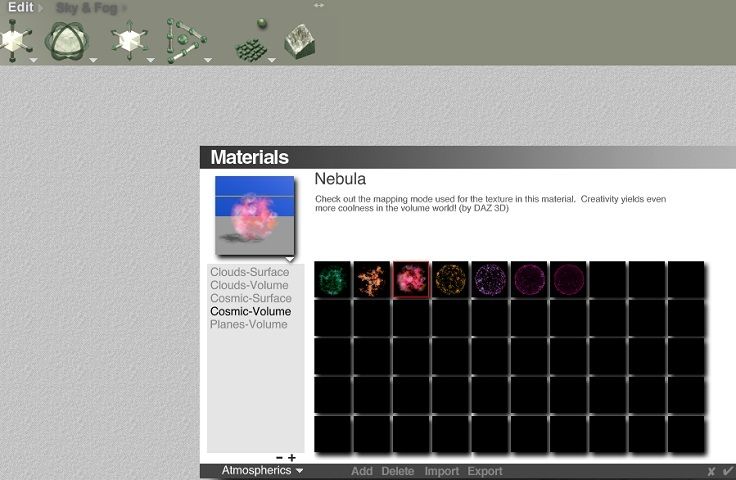

7 comments